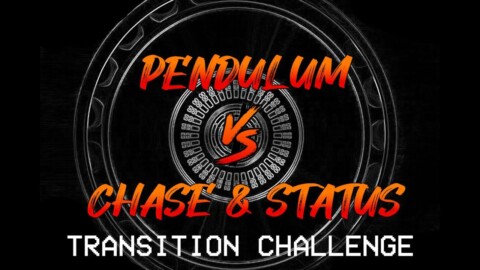Learn these 3 DJ tricks in under 5 Minutes!
DOWNLOAD THE SONGS IN THIS VIDEO!
►https://djcarloatendido.sellfy.store/p/3tricksin5minutes/
🎵Where I Download My Music, Acapellas, Instrumentals, etc.
(Use Coupon Code “DJCARLO” for a Huge Discount)
Link: https://crateconnect.com/subscribe
DOWNLOAD THE SLIP MODE ENABLED MAPPING
►https://hypeddit.com/track/7hw8e0
DOWNLOAD MY BEGINNER DJ COURSE!
►https://sellfy.com/p/ms3fx1/
DOWNLOAD MY DJ COURSES!
►https://sellfy.com/djcarloatendido
#BeginnerDJ #DJTricks #DJTutorial
________________________
DOWNLOAD THE DJ EDITS USED IN THIS VIDEO
►https://sellfy.com/djcarloatendido/p/jhdl/
BE A MEMBER AND GET ALL MY DJ EDITS FOR FREE
►https://www.youtube.com/channel/UCnO0dcSgfp18PDxH5oNVpKQ/join
👑All The Gear I Use: https://amzn.to/4cRaKsO
►DDJ-FLX4 (Amazon): https://amzn.to/3F0hiYs
►DDJ-FLX4 (Guitar Center) [Best Deal]: https://guitar-center.pxf.io/21o2d0
► Best Headphones I use for daily gigs: https://amzn.to/2GevKv9
► Speakers I use at home for practicing and DJ’ing: https://amzn.to/3guDgnO
________________________
►TIMESTAMPS
0:00 – Intro
0:07 – Slip Mode Exhibition
0:24 – What is Slip Mode?
1:02 – Slip Mode Techniques
1:48 – Echo Out
2:42 – Drop Mixing
3:43 – How to Import Mappings
►SCRIPT
The first trick involves Slip Mode. And you can think of Slip Mode as a mode where you can do anything to your track without affecting its original playback
The thing is, most DJ controllers don’t have this mode, luckily I’ve made mappings for the DDJ-400, DDJ-200 and DDJ-SB3, which will enable you to use this mode by pressing this button
So stick around till the end of the video to learn how to install it. Anyway, how do you use Slip Mode on your DJ sets without emptying the dance floor?
Well, it’s pretty easy. You can either use a Backspin before a song reaches its Drop section
Or vinyl break stop a track during it’s Build Up. Or even baby scratch a beat if you’re feeling bored.
The best way to do any of these things, is to do them when you reach the down beat section of song
The next trick involves using the Echo Out Effect. And this effect can smoothen out your transitions, And can save your butt if you botch up a blend.
So here’s how to get this effect on Rekordbox DJ.
The trick to making this effect work when mixing out from a track is to activate it, at the last 4 beats of a song before you completely mix out
And the final trick involves Drop Mixing
And this trick is a great way to keep your EDM mix fresh, and to keep your audience on their toes wandering what the next song will be.
So the first thing you need to do is Cue Point the drop section of your current song, and next song.
Now, when you play your current song, ready your next song via its Cue Pointed section.
Then when you reach the Current Song’s cue pointed section, simply stop the Current Song, and play the Next Song
If you want to make this trick smoother, try activating an Echo effect on the current song right before you stop it
________________________
See what happens behind the scenes:
►Instagram: https://www.instagram.com/djcarloatendido
►Twitter: https://twitter.com/djcarloatendido
►Facebook: https://www.facebook.com/djcarloatendido
►Snapchat/Tiktok: djcarloatendido
________________________
EMAIL: [email protected]
________________________
DISCLAIMER:
Some of the links are affiliate links, where I earn a small commission if you click on the link and purchase an item. You are not obligated to do so, but it does help fund these videos in hopes of bringing value to you!
________________________