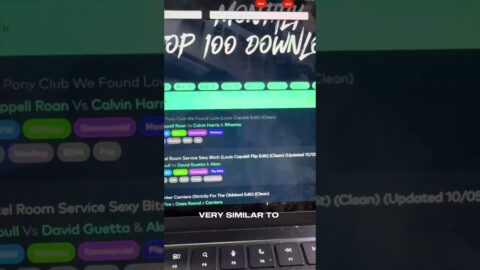Intro: 00:00
Neural Mix Pro (Mac Only) – 01:34
Serato Trick – 09:44
Xtrax Stems (Windows & Mac) – 12:27
EZStems (Website) – 24:29
Sound Comparison: 31:02
Virtual DJ and Djay for iOS both natively create acapellas on the fly but what about Serato, Rekordbox and Traktor users? In this video, DJ Holland runs through three simple methods to create your very own acapellas. Allowing DJ’s to get super creative, making live mashups, Acapellas are also great for producers wanting to create their very own remixes. In this video DJ Holland showcases and reviews Neural Mix Pro, Xtrax Stems and EZStems before listening to examples of all the Acapellas produced!
https://www.algoriddim.com/neural-mix-pro
https://audionamix.com/xtrax-stems/
https://ezstems.com/
————————————————————————————————————————————————
✅ ROYALTY-FREE DJ MUSIC PACK:
https://wearecrossfader.co.uk/getstarted/
✅ FREE DJ TUTORIALS:
https://wearecrossfader.co.uk/welcome-back/
✅ HOW TO DJ WITH A LAPTOP FOR FREE:
✅ GET 25% OFF BPM SUPREME SUBSCRIPTION:
https://www.bpmsupreme.com
USE CODE ‘CROSSFADER’
🚨REVIEWS OF ALL THE LATEST DJ CONTROLLERS & EQUIPMENT: https://wearecrossfader.co.uk/all-reviews/
🚨OFF THE RECORD DJ PODCAST 👉 https://wearecrossfader.co.uk/podcast/
————————————————————————————————————————————————
⭐ MIXES ⭐
(3 MILLION VIEWS) House + EDM Mashup:
(1.1 MILLION VIEWS) Dance Anthems Mix:
(1 MILLION VIEWS) Bashment & Dancehall Mix:
(650k Views) Playing Live To 5000 People:
(650K Views) Mixing 5 Genre’s In 10 Minutes:
————————————————————————————————————————————————
⭐TUTORIALS ⭐
🗣 5 MIXING TECHNIQUES:
https://wearecrossfader.co.uk/blog/dj-mixing-techniques/
🗣 HOW TO LIVE STREAM A DJ SET:
🗣 SCRATCHING FOR BEGINNERS:
🗣 PRO TIP FOR ALL BEGINNER DJs:
————————————————————————————————————————————————
Tags: crossfader dj lessons dj tutorial learn to dj wearecrossfader