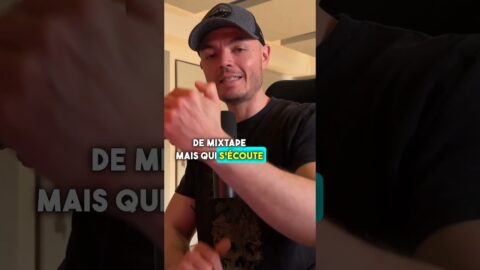💡 7% off at DistroKid with my VIP link: http://distrokid.com/vip/creativesauce
🔗 FINAL VIDEO: https://youtu.be/SMybagqOgRs
🛒My Filming Gear
My Main Camera: https://amzn.to/3rXpHZ9
Main Lens #1: https://amzn.to/3RYnwiF
Main Lens #2: https://amzn.to/46T0lKQ
My Main Lights: https://amzn.to/45BtQ2P
My Shotgun Mic: https://amzn.to/3ZVYsux
My Motorized Slider: https://amzn.to/3rXq1XR
My Main Tripod: https://amzn.to/3QjqyfU
My Audio Recorder: https://amzn.to/3ZXec0a
My Video Editing Software: https://amzn.to/3tC4a8Z
🎓 ABSOLUTE BEGINNERS GUIDE TO CAKEWALK: https://www.cakewalk101.com
👪 CAKEWALK FACEBOOK GROUP: https://www.facebook.com/groups/creativesaucecakewalk
Find out how to make a YouTube video – the Creative Sauce way!
☕ SUPPORT THE CHANNEL
Patreon: https://www.patreon.com/creativesauce
One off Tips: https://www.paypal.me/creativesauce
🎤 GEAR GUIDE:
https://www.creativesauce.net/gear-guide/
💿 RELEASING A SONG?
Get 7% off at DistroKid with my VIP link
http://distrokid.com/vip/creativesauce
🛒 MERCHANDISE:
Creative Sauce T-Shirts, Mugs etc: https://www.youtube.com/channel/UCESNxzJHzDnCIuRO0RhQLeA/store
🔔 SUBSCRIBE NOW:
https://www.youtube.com/creativesauce?sub_confirmation=1
👍 SHARE THIS VIDEO:
CHAPTERS
00:00 Intro
00:45 Getting Started
02:17 Writing and Recording a Demo
02:56 Filming the Demo
03:31 Filming the Intro
04:27 Using Words
05:05 Shooting the Thumbnail
06:24 Day 2: Demo Finishing Touches
06:47 Editing
07:07 Thumbnail Edit
07:37 After Work
Note – Links provided in this video description may be affiliate links, meaning that if you choose to purchase products using these links, a small commission may be paid to me for referring you. Thanks for helping me and the channel.
✉️ CONTACT ME:
Email: [email protected]
Twitter: https://twitter.com/CreativeSauce2B
Facebook: https://www.facebook.com/creativesaucetube
Instagram: https://www.instagram.com/creativesauce2b/
#HomeRecording #CreativeSauce #HomeStudio