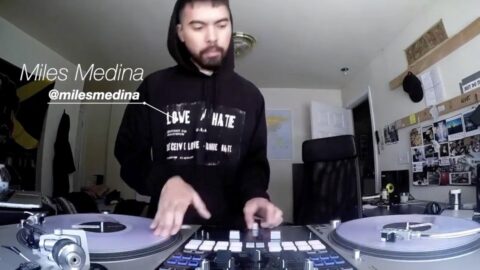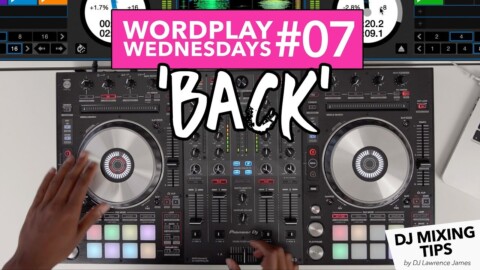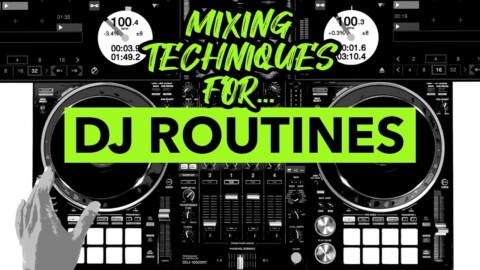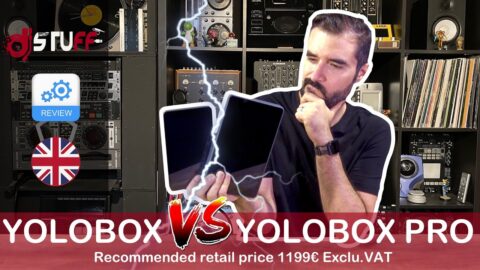If your a fan of big energy EDM music, then Lawrence walks through 3 really cool DJ transitions that you can start adding to your DJ sets.
Lawrence is using the DDJ-400 in these examples, but these transitions can be applied to any equipment that you have.
00:00 – 00:11 Intro
00:12 – 00:48 Loop Tightening Example
00:49 – 03:32 Loop Tightening Tutorial
03:33 – 04:33 Drop Swap Example
04:43 – 07:14 Drop Swap Tutorial
07:15 – 08:38 Drop Looping Example
08:39 – 11:33 Drop Looping Tutorial
11:34 – 11:53 Outro
Learn new DJ skills with our online DJ courses. From beginner to advanced courses, specific to various pieces of DJ hardware and software.
Click here to find out more: https://bit.ly/2KTZTaV
———————————————————————————————————————————————–
✅ ROYALTY-FREE DJ MUSIC PACK & SECRET DJ TUTORIAL:
https://bit.ly/36zpIEI
✅ FREE DJ TUTORIALS:
https://bit.ly/3ap7zL0
👕 CROSSFADER MERCH:
https://merch.wearecrossfader.co.uk
🔊 SHOP DJ EQUIPMENT:
www.amazon.co.uk/shop/crossfader
✅ HOW TO DJ WITH A LAPTOP FOR FREE:
https://bit.ly/36A7YZR
✅ GET 25% OFF BPM SUPREME SUBSCRIPTION:
https://www.bpmsupreme.com
USE CODE ‘CROSSFADER’
🚨REVIEWS OF ALL THE LATEST DJ CONTROLLERS & EQUIPMENT: https://bit.ly/3r9obNi
🚨OFF THE RECORD DJ PODCAST 👉 https://bit.ly/3anYbY1
————————————————————————————————————————————————
⭐ MIXES ⭐
(3 MILLION VIEWS) House + EDM Mashup:
(1.1 MILLION VIEWS) Dance Anthems Mix:
(1 MILLION VIEWS) Bashment & Dancehall Mix:
(650k Views) Playing Live To 5000 People:
(650K Views) Mixing 5 Genre’s In 10 Minutes:
————————————————————————————————————————————————
⭐TUTORIALS ⭐
🗣 5 MIXING TECHNIQUES:
https://bit.ly/2NUoSfb
🗣 HOW TO LIVE STREAM A DJ SET:
https://bit.ly/3tlvu6w
🗣 SCRATCHING FOR BEGINNERS:
https://bit.ly/2MhLzcZ
🗣 PRO TIP FOR ALL BEGINNER DJs:
https://bit.ly/3czXxJA
————————————————————————————————————————————————
Tags: dj dj beginners dj controller dj tutorial how to DJ