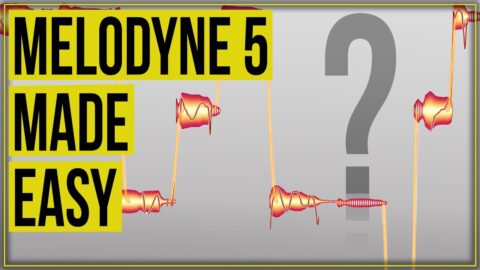Enter to WIN one of two JBL battery-powered PA systems 🏆 https://djtips.co/win
AIAIAI’s TMA-2 DJ Wireless headphones are a smart, modern, unobtrusive, and effective way of DJing without a cable. Plug your headphones into the DJ gear by attaching the small transmitter to your headphones’ output socket, and you get 9ms latency…which is effectively zero.
The audio is loud, punchy, and due to the fantastic memory foam ear pads provided, very easy to hear even in loud environments. Throw in Bluetooth and traditional wired use, and you’ve got a great all-rounder. We think they’ll do very well, but watch on to see if they’re a good fit for you!
Read the full review: https://www.digitaldjtips.com/reviews/tma-2-dj-wireless-headphones
⚡ TIMESTAMPS ⚡
00:00 Intro
00:40 A modular philosophy
01:37 Wireless DJing: but why?
03:25 Setting up the transmitter
04:46 First impressions
06:39 Assembly
7:30 Getting started
08:51 Isolation: good enough for DJing?
09:35 The competition
11:32 Who they’re for
👉 The proven five-step formula for DJing like a pro: https://djtips.co/book
👉 Want our free DJ training and guides for beginners? Sign up here: https://www.digitaldjtips.com/join
Want more DJ info?
▶ Take an online DJ course: https://djtips.co/courses
▶ Read “Rock The Dancefloor!”: https://www.digitaldjtips.com/rock-the-dancefloor/
▶ Get DJ Gear reviews & news: https://www.digitaldjtips.com/
▶ Join The Global DJ Network: https://djtips.co/global
▶ Like us on Facebook: https://www.facebook.com/digitaldjtips/
▶ Follow us on Instagram: https://www.instagram.com/digitaldjtips/
▶ Follow us on TikTok: https://www.tiktok.com/@UCcGypazPypWJ2K5ig_c7LyQ
▶ Follow us on Twitter: https://twitter.com/digitaldjtips
▶ Subscribe to our newsletter: https://www.digitaldjtips.com/join
Music courtesy of our friends at https://mastermixdj.com/
#Headphones #Tech #Gear #DJTips #DigitalDJTips #MusicIndustry #DJing
Tags: digital dj tips free dj training learn to dj learn to dj 2025 online dj school