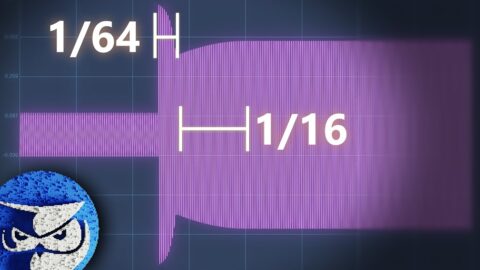The AlphaTheta DDJ-GRV6 is a four-channel, mid-price DJ controller aimed at hobby DJs. It’s supplied with both Rekordbox software and Serato DJ Pro, has full-size jogwheels, and some exciting features for both apps that make it unique. Watch on to discover if it’s a good fit for your DJ set-up in this full review..
Read the full review: https://www.digitaldjtips.com/reviews/alphatheta-ddj-grv6-controller/
⚡ TIMESTAMPS ⚡
0:00 Overview
2:07 Inputs & outputs
3:30 Groove Circuit demo
8:12 Sound Color FX (Rekordbox)
10:07 Effects strip
10:23 New library features
11:29 Using with Serato DJ
12:13 Sticker overlay
13:55 Stems FX (Serato)
16:51 Performance pads
20:31 Serato differences
23:23 Other things to note
25:06 Jogwheels
26:07 Pitch faders
27:23 Is the GRV6 worth buying?
28:57 Further learning
Rekordbox Made Easy: https://djtips.co/rekordbox
Serato Made Easy: https://djtips.co/serato
The Complete DJ Course: https://djtips.co/complete
Get the new book! https://djtips.co/book
👉 Subscribe and tap the 🔔 to get notified about new videos on how to DJ
👉 Want our free DJ training and guides for beginners? Sign up here: https://www.digitaldjtips.com/join
Want more DJ info?
▶ Take an online DJ course: https://djtips.co/courses
▶ Read “Rock The Dancefloor!”: https://www.digitaldjtips.com/rock-the-dancefloor/
▶ Get DJ Gear reviews & news: https://www.digitaldjtips.com/
▶ Join The Global DJ Network: https://djtips.co/global
▶ Like us on Facebook: https://www.facebook.com/digitaldjtips/
▶ Follow us on Instagram: https://www.instagram.com/digitaldjtips/
▶ Follow us on TikTok: https://www.tiktok.com/@UCcGypazPypWJ2K5ig_c7LyQ
▶ Follow us on Twitter: https://twitter.com/digitaldjtips
▶ Subscribe to our newsletter: https://www.digitaldjtips.com/join
Music courtesy of our friends at https://mastermixdj.com/
#AlphaTheta #GRV6 #Gear #Tech #DJTips #DigitalDJTips #MusicIndustry #DJing
Tags: alphatheta ddj-grv6 review DDJ-GRV6 Review groove 6 dj controller groove 6 review grv6 review