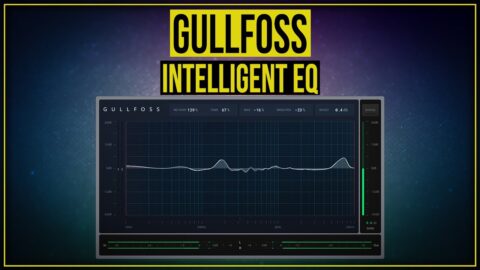This is a free, 100% COMPLETE training tutorial and video manual for the AlphaTheta XDJ-AZ, brought to you by the team here at Digital DJ Tips. No ads, just the info you need. Look under the timestamps for updates and corrections.
TIMESTAMPS
00:00 Intro
00:54 How to use this tutorial
01:33 Extra help for beginners
02:32 The Digital DJ Tips promise
02:54 The best DJ course and guide book
03:58 Top panel overview
04:34 Front & rear panel overview
05:22 Source screen overview
06:48 Browse screen overview
08:49 Main waveform screen overview
13:12 Jog display overview
14:09 Checking & updating the firmware
16:18 Preparing your music on Rekordbox
17:33 Link Export over USB
19:46 Link Export over WiFi
20:24 Link Export over Ethernet
21:17 USB drive best practices
22:14 Touchscreen controls
23:04 Selecting a track to play
23:46 Loading a track
24:04 Using track search
24:35 A-to-Z track list jump
25:11 Sorting tracks
25:29 Page-by-page track list jump
25:59 Track Filter overview
26:36 Prepping Track Filter in Rekordbox
29:27 Using Master Deck with Track Filter
30:49 Using Info Screen to filter tracks
31:16 Editing a track’s rating
32:42 Link Cue headphones preview
33:33 Behaviour with Auto Cue
33:59 Accessing your History playlists
34:30 Using the Tag List
35:45 Working with playlists
36:29 Manually marking tracks as played
37:17 Deleting playlists
37:44 Using Playlist Banks
38:44 Deck section overview
42:42 Using Play/pause & Vinyl mode
43:30 Touching the waveform to navigate
43:58 Using Reverse & Slip Reverse
44:57 Track Search & Search functions
45:29 Tempo, Tempo Range & Master Tempo
46:19 Link Cue with loaded tracks
47:09 Recording your sets
48:12 Jogwheel overview
49:16 Searching with the jogwheel
49:33 Jogwheel feel adjust
49:46 Vinyl Speed Adjust
51:43 Cue button functions
53:32 Saving, recalling & deleting Memory Cues
54:56 Using Manual & Auto Loops
57:54 The “Manual Loop Roll” trick
58:40 Halving & doubling loop length
59:05 Jumping to the start of a playing loop
59:41 Saving, recalling & deleting Memory Loops
1:00:18 Using Beat Jump
1:01:37 Setting & using Quantize
1:02:48 Using Slip Mode
1:03:57 Using Beat Sync
1:04:56 Understanding Soft Takeover
1:06:22 Using Instant Doubles
1:07:33 Adjusting beatgrids
1:10:23 Using Key Sync
1:11:51 Using Key Shift
1:12:53 Performance Pads overview
1:13:34 Pad mode selector buttons
1:14:28 Adding & Deleting Hot Cues
1:15:26 Adding & Deleting Hot Loops
1:16:08 Using Gate Cues & Gate Loops
1:17:00 What Auto Hot Cue does
1:17:30 Setting up Hot Cue Banks
1:18:22 Using Beat Loop & Beat Loop 2
1:19:47 Using Slip Loop
1:21:42 Using Key Shift (Pad version)
1:23:31 Using Beat Jump & Beat Jump 2
1:23:56 Mixer overview
1:26:40 Master output overview
1:27:27 Meters overview
1:28:31 Deck input select settings
1:30:01 Setting EQ/ISO
1:30:21 Setting channel & crossfader curves
1:31:12 Headphones monitoring features
1:32:14 Turning Mono Split on & off
1:32:46 Setting the Link Preview volume
1:33:01 Using SonicLink headphones
1:34:35 Booth monitor volume
1:35:00 Using microphones
1:36:08 Microphone feedback reducer
1:36:55 Crossfader channel controls
1:37:24 Sound Color Effects – full demo
1:42:34 Beat Effects overview
1:44:35 Beat Effects – screen readouts
1:52:44 Adding a Bluetooth source
1:54:12 Using CloudDirectPlay
1:55:31 Authenticating your USB in Rekordbox
1:58:34 Limitations of CloudDirectPlay
1:58:58 StreamingDirectPlay (eg Beatport)
2:00:13 Adding media players (Pro DJ Link)
2:03:27 Using with DJ Software – Rekordbox & Serato
2:05:25 Utility Menu talkthrough
2:12:13 Shortcut Menu talkthrough
2:13:09 Your free DJ book
2:13:35 The best way to learn to DJ
ERRATA/UPDATES
1:09:25 – The 1/2 & 1/2 buttons shift the grid forward/back by half a beat, they don’t half/double the BPM as stated
1:13:34 – Tapping the pad selector twice will switch modes
ADDITIONAL RESOURCES
Get free DJ books when you join: https://www.digitaldjtips.com/join
The Complete DJ Course: http://djtips.co/djcourse
Rekordbox Made Easy course: https://djtips.co/rekordbox
Serato Made Easy course: https://djtips.co/serato
Free DJ gear training: https://www.digitaldjtips.com/dj-gear-training-tutorials-video-manuals/
AlphaTheta XDJ-AZ review: https://youtu.be/wMjDsm3zp2w
AlphaTheta XDJ-AZ Pro DJ Link manual: https://docs.pioneerdj.com/manuals/XDJ_AZ_XDJ_AZ_PRO_DJ_LINK_V1_1_EN_addendum/
Want more DJ info?
▶ Take an online DJ course: https://djtips.co/courses
▶ Read “Rock The Dancefloor!”: https://www.digitaldjtips.com/rock-the-dancefloor/
▶ Get DJ Gear reviews & news: https://www.digitaldjtips.com/
▶ Join The Global DJ Network: https://djtips.co/global
Music courtesy of our friends at https://mastermixdj.com/
#XDJAZ #Gear #Tech #DJTips #DigitalDJTips #MusicIndustry #DJing
Tags: how to dj with xdj-az how to use xdj-az xdj-az free training xdj-az tips xdj-az video manual