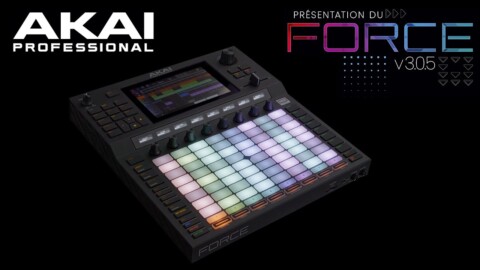Looking for the best DJ controller for 2024? Check out our review of the AlphaTheta XDJ-AZ to see if it’s worth the investment!
Read the full review here: https://wearecrossfader.co.uk/blog/xdj-az-review/
Timestamps:
00:00 – Introduction
0:23 – Four-channel standalone
0:53 – Mixer effects & Sonic Link
1:08 – Sound & Wi-Fi upgrades
1:24 – Wireless Pro DJ Link
2:14 – Four deck overview
2:36 – Source & USB drives
2:47 – Streaming & rekordbox
3:40 – Wi-Fi & Ethernet options
4:09 – Screen & performance pads
4:50 – Key reset
5:10 – Mixer settings touch
5:56 – Deck section overview
6:48 – Jog wheels
7:20 – Sync & slip mode
7:53 – Beat jump & loops
9:09 – Vinyl speed adjust
9:58 – Tempo adjust
10:34 – Mixer layout
10:57 – Sound color effects
11:48 – Headphones & Sonic Link
12:24 – Wireless preview mode
13:26 – Beat effects
15:33 – Performance pads
16:30 – Key shift
17:21 – Beat jump
17:45 – Menu settings
18:46 – Master & mic controls
19:31 – Connectivity ports
20:12 – Sonic Link headphones
20:45 – Conclusion
21:53 – Portability & price
————————————————————————————————————————————————
🎶 Royalty Free DJ Music & Secret DJ Tutorial: https://bit.ly/36zpIEI
🚀 Free DJ Tutorials: https://bit.ly/3ap7zL0
💻 How To DJ With A Laptop For Free: https://bit.ly/36A7YZR
⭐️ Get 75 Free Downloads: https://Themashup.co.uk (select ‘Crossfader’ in the checkout process when asked ‘Where did you hear about us’)
🏴☠️ 35% OFF your first booking at PIRATE studios, code ‘CF20’ at checkout https://pirate.com
🎤 Get 25% Off BPM Supreme: https://www.bpmsupreme.com
(USE CODE ‘CROSSFADER’)
🚨Off The Record DJ Podcast 👉 https://spotifyanchor-web.app.link/e/iNuAVP8MGwb
👕 Crossfader Merch: https://crossfader.teemill.com/
🔊 Shop DJ Equipment: www.amazon.co.uk/shop/crossfader