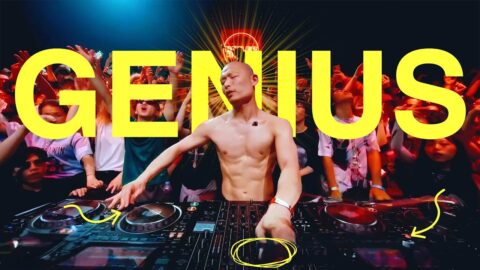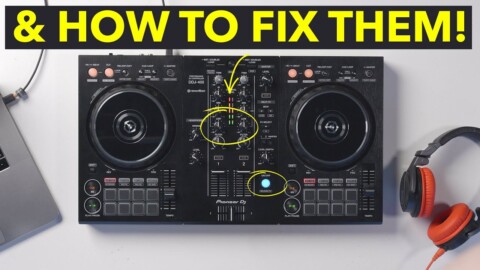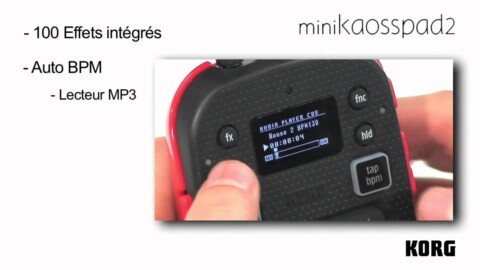⚡️Gear I Use for DJing and Vlogging⚡️
🎒Favorite Backpack: https://go.magik.ly/ml/1g4c4/
💻Laptop I Recommend: https://go.magik.ly/ml/1g4c5/
🖥Tablet I use for DJing and Editing: https://go.magik.ly/ml/1g4c8/
⚙️DJ Controller I Always Bring: https://go.magik.ly/ml/1g4c7/
🔈Must Bring Bluetooth Speaker: https://go.magik.ly/ml/1g4c0/
🎧Alternate Headphones I Bring: https://go.magik.ly/ml/1g4c9/
📷Alternate Camera I use for Vlogging: https://go.magik.ly/ml/1g4cb/
🎥Lens I use for Vlogging: https://go.magik.ly/ml/1g4cc/
⭐️Gear I Use for Editing Videos and Youtube Work⭐️
📸Main Camera: https://go.magik.ly/ml/1g4cd/
📹Main Lens: https://go.magik.ly/ml/1g4ce/
💻Main Laptop: https://go.magik.ly/ml/1g4cg/
👑All The Gear I Use: https://amzn.to/4cRaKsO
►DDJ-FLX4 (Amazon): https://amzn.to/3F0hiYs
►DDJ-FLX4 (Guitar Center) [Best Deal]: https://guitar-center.pxf.io/21o2d0
🎵Where I Download My Music, Acapellas, Instrumentals, etc.
(Use Coupon Code “DJCARLO” for a Huge Discount)
Link: https://crateconnect.com/subscribe
🎧DJ Mixing Course (Zero to Hero): https://sellfy.com/p/ms3fx1/
💿DJ Scratch Course: https://djcarloatendido.sellfy.store/p/qw9r/
⏰Timestamps
0:00 – Intro
0:11 – Backpack
0:42 – Laptop I Use
1:07 – Laptop I Recommend
1:19 – Tablet
1:38 – Accessories
2:08 – DJ Controller
2:38 – Bose Speaker SoundLink Color II
4:51 – Headphones I Use
5:22 – Camera for Vlogging
6:26 – Video Editing Software & Main Laptop
________________________
DISCLAIMER
Some of the links are affiliate links, where I earn a small commission if you click on the link and purchase an item. You are not obligated to do so, but it does help fund these videos in hopes of bringing value to you!
This video is sponsored by Best Buy.
#bestbuy @bestbuy @MagicLinks #MagicLinks #bose
🔈Get My Favorite Bluetooth Speaker here: https://go.magik.ly/ml/1g4c0/
📣Save up to $40 on select Bose Speakers: https://go.magik.ly/ml/1g4c1/
________________________