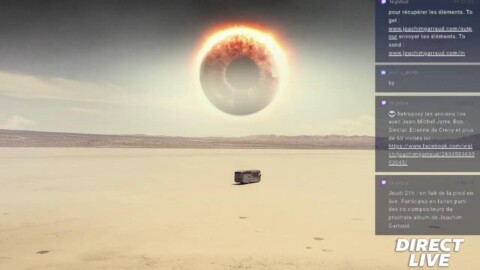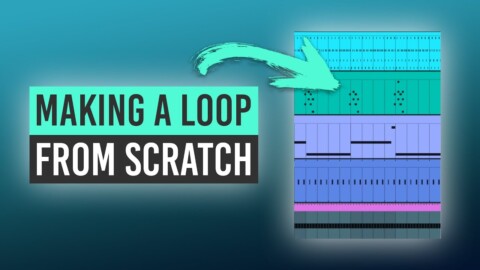Ever wanted to add an extra deck or two to your DJ set-up? Laidback Luke is known for using multiple decks, and today he gives some tips for starting down this route.
Laidback Luke’s Bootlegs, Mashups, & Re-Edits course: http://djtips.co/mashup
Laidback Luke’s Creative DJing course: http://djtips.co/luke
Watch the Denon DJ LC6000 Prime DJ Controller Review – https://youtu.be/c7mU0pTZyG4
Read the full review – https://www.digitaldjtips.com/reviews/denon-dj-lc6000-prime-dj-controller/
Join The Global DJ Network: http://djtips.co/global
Read “Rock The Dancefloor!” online for free:
https://www.digitaldjtips.com/rock-the-dancefloor/
[Want more learn to DJ tutorials and free guides for beginners? Sign up here: http://www.digitaldjtips.com/join]
SUBSCRIBE for more how to DJ videos from the world’s biggest DJ school.
Want more DJ content?
Like us on Facebook: https://www.facebook.com/pg/digitaldjtips
Follow us on Twitter: https://twitter.com/digitaldjtips
Follow us on Instagram: https://www.instagram.com/digitaldjtips/
Subscribe to the site: https://www.digitaldjtips.com/join
#LaidbackLuke #DenonDJ #DJTips #Gear #Tech #DigitalDJTips #DJing #PhilMorse #MusicIndustry
Tags: denon dj digital dj digital dj tips laidback luke phil morse digital dj tips