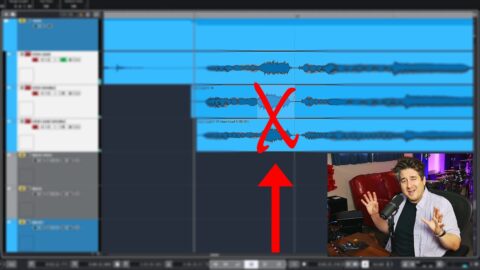Today’s tutorial is about EQ basics and is aimed at beginners – however, more seasoned users may get some great tips from it!
10% off all Fabfilter Plugins (including Pro EQ3) by joining VSTBuzz: https://vstbuzz.com/perks/?ref=62
Nomad Factory Graphic EQ: https://nomadfactory.com/products/ess/egeq.html
Waves GEQ: https://www.waves.com/plugins/geq-graphic-equalizer
Waves SSL Eq: https://www.waves.com/plugins/ssl-g-equalizer
Waves VEQ4: https://www.waves.com/plugins/v-eq4?gclid=Cj0KCQjwitPnBRCQARIsAA5n84mEnmN3EaBrNijXJlXQQ4HW2tJ8iLMdZTHVUYrWq24KUi2DXcXMp_0aAptpEALw_wcB#how-to-mix-silky-smooth-vocals-with-v-series
Studio One Pro EQ: https://www.pro-tools-expert.com/studio-one//overview-of-the-presonus-pro-eq
Sonitus Equalizer (Cakewalk): https://www.cakewalk.com/Support/Knowledge-Base/2007013059/Sonitus-fxequalizer
Melda MEqualizer (free): https://www.meldaproduction.com/MEqualizer
TDR Nova (free): https://www.tokyodawn.net/tdr-nova/
Ozone EQ: https://www.izotope.com/en/products/master-and-deliver/ozone/features-and-comparison/eq.html
Fabfilter Pro Q3: https://www.fabfilter.com/products/pro-q-3-equalizer-plug-in
PLEASE SUPPORT MY CHANNEL BY TIPPING ME HERE!:
https://www.paypal.me/creativesauce
#eq #beginners #howto
== MIKE RECOMMENDS ==
My gear guide: http://www.creativesauce.net/gear-guide/
Note – Links provided in this video description may be affiliate links, meaning that if you choose to purchase products using these links, a small commission may be paid to me for referring you. Thanks for helping me and the channel.
== MERCHANDISE ==
Creative Sauce T-Shirts, Mugs etc: https://www.redbubble.com/people/creativesauce/works/37009498-creative-sauce
=====================================================
Thanks for watching Creative Sauce! Don’t forget to SUBSCRIBE!
I’d love to hear from you in any of the following ways:
Email: [email protected]
Twitter: https://twitter.com/CreativeSauce2B
Facebook: https://www.facebook.com/creativesaucetube
Instagram: https://www.instagram.com/creativesauce2b/
#CreativeSauce #HomeRecording #HomeStudio