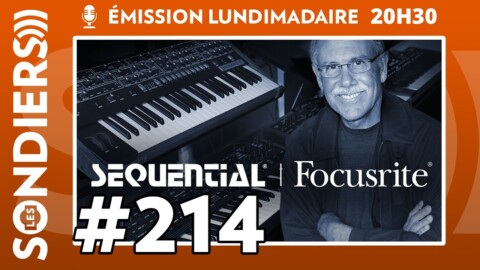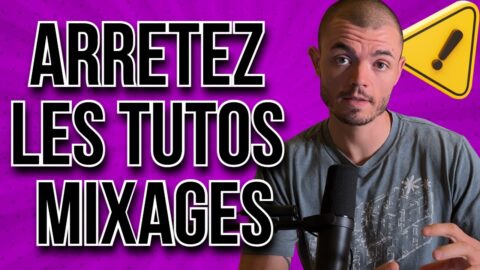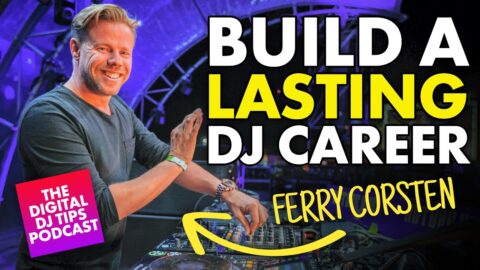In this video, I share some FL Studio Recording tips so you’ll never lose a good recording. The first technique involves a background midi recording tool which helps you recover MIDI notes (melodies and chords) that you played without the record button enabled.
The second tip involves using the Edison as an automatic audio recorder on any track to start recording whenever an input is detected. A quick note about the Edison is that it has a ore recording buffer so you won’t lose the transient at the start of a recording and there is no jeed for an external trigger!
0:00 – Intro
0:15 – Background Midi Recording
3:10 – Edison Automatic Input Recording
Full Edison Tutorial: https://youtu.be/2VXR8CajTbo
🌍 My Website / Contact / Hire me – https://michaelwynneaudio.com
🎧 Become a member of this channel: https://www.youtube.com/channel/UCIcCXe3iWo6lq-iWKV40Oug/join
🎧 Patreon (Exclusive benefits): https://www.patreon.com/inthemix
🎧 My Sound Banks / Preset Packs – https://inthemix.store
📱 Join My Free Discord – https://discord.com/invite/inthemix
💸 Save money on DistroKid if you sign up through my custom link – http://distrokid.com/vip/inthemix
Tags: fl studio idea in the mix inspiration recording