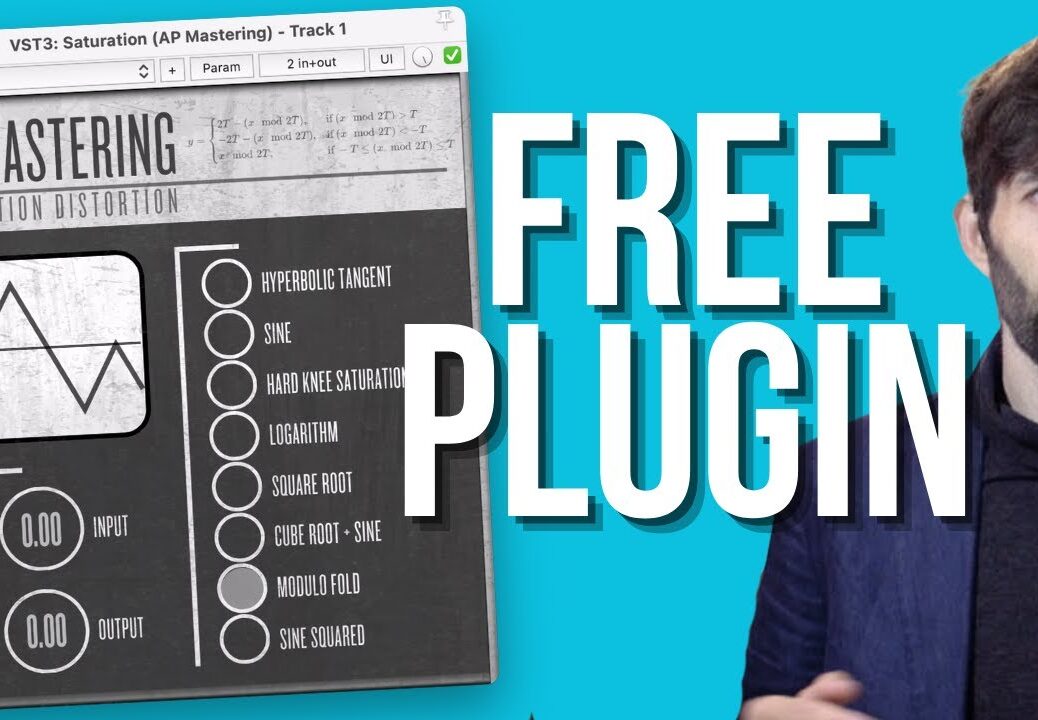▶ MY PLUGINS: https://apmastering.com/plugins
▶ MY COURSES: https://apmastering.com/courses
SHOPS I USE AND RECOMMEND:
▶ Sound Imports: http://soundimports.eu
▶ SchneidersLaden: https://schneidersladen.de
GEAR I USE AND RECOMMEND:
▶ Squarp Hapax: https://squarp.net/hapax
▶ Hypex amplifiers: https://hypex.nl
▶ Reaper: http://reaper.fm
STUDIOS I RECOMMEND:
▶ Studio Wong: http://studiowong.de
========== VIDEO DESCRIPTION ==========
In this video I unveil my new free plugin.
Saturation distortion is extremely easy to code and it would seem that spending a lot of money on a plugin of this function might be unnecessary.
This plugin was mostly coded in one afternoon and offers 8 different saturation modes with fixed 4x FIR oversampling
Many of the algorithms are a single line of code, for example:
sample = std::sin(sample);
People often are confused with the difference between saturation, distortion, soft clipping, drive, warmth etc. It’s very simple. These all are just different words to describe distortion. When a piece of analogue gear, say a tube amplifier, reaches its maximum output, and cannot produce an even louder signal, it is in saturation. This is distortion. Saturation distortion. You can approximate this kind of distortion using mathematical functions such as tanh.
“Soft clipping” is a term used by some people to describe a “smooth transition to clipping”. However, this is the same thing as saturation. Saturation can have different shapes and sounds but it is not necessary to cause confusion by giving a bunch of different names to what is essentially all the same thing. All of the algorithms in this plugin reach saturation but some are more extreme in their non linear nature than others. When something causes a significant nonlinear response way before saturation, then it’s probably more suitable to just more broadly call it distortion. This is the case with a couple of the algorithms.
Tags: distortion plugin free saturation plugin free vst3 plugin saturation plugin saturation vst3