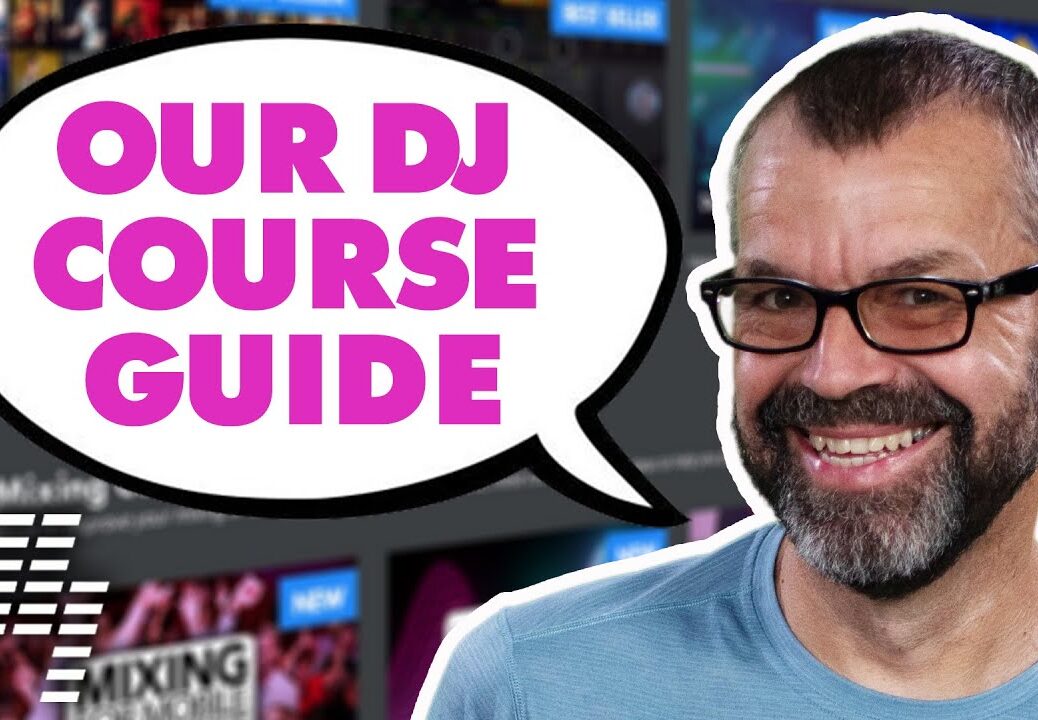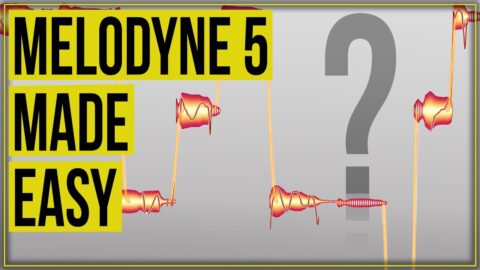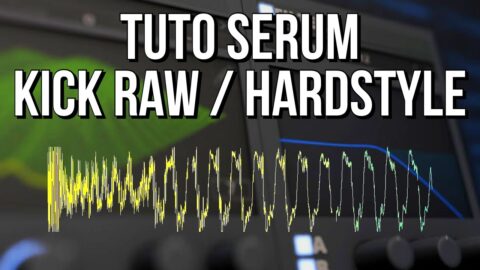Thinking of taking DJ training with Digital DJ Tips? In this video, I explain a bit about the school, who our DJ and production courses are for, what makes us different, how the courses work, and how to choose the right one for you..
Full course guide: https://www.digitaldjtips.com/beginners-guide-to-digital-dj-tips-training-courses/
⚡ TIMESTAMPS ⚡
0:00 Intro
1:16 What makes our online DJ school different
7:16 Is your DJ training right for me?
8:44 Flagship DJ & production courses
12:54 Other courses (mixing, production, software & more)
16:07 Digital DJ Lab
17:27 DJ community chat
👉 Subscribe and tap the 🔔 to get notified about new videos on how to DJ
👉 Want our free DJ training and guides for beginners? Sign up here: https://www.digitaldjtips.com/join
Want more DJ info?
▶ Take an online DJ course: https://djtips.co/courses
▶ Read “Rock The Dancefloor!”: https://www.digitaldjtips.com/rock-the-dancefloor/
▶ Get DJ Gear reviews & news: https://www.digitaldjtips.com/
▶ Join The Global DJ Network: https://djtips.co/global
▶ Like us on Facebook: https://www.facebook.com/digitaldjtips/
▶ Follow us on Instagram: https://www.instagram.com/digitaldjtips/
▶ Follow us on TikTok: https://www.tiktok.com/@UCcGypazPypWJ2K5ig_c7LyQ
▶ Follow us on Twitter: https://twitter.com/digitaldjtips
▶ Subscribe to our newsletter: https://www.digitaldjtips.com/join
#LearnToDJ #DJCourse #DJSchool #Music #MobileDJ #Gigs #Mixing #Gear #Tech #DJTips #DJs #MusicIndustry #DigitalDJTips #DJing
Tags: learn to dj online online dj courses online dj school online dj training where to learn djing