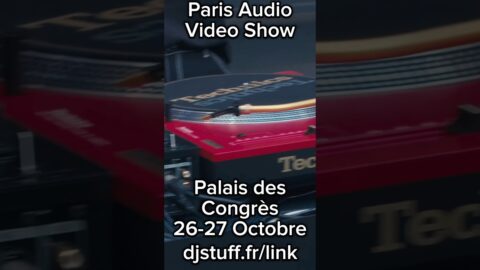Learn how to get started with CDJs in this 3 part tutorial series. In the first episode, you will learn how to import music into the Rekordbox software before exporting it to a USB ready to play with on Pioneer DJ CDJs.
In this video, we’ll show you how to export your Rekordbox playlists to a USB drive! This is a useful tool if you want to move your playlists to a new computer or if you want to share your music with other people.
If you’ve been trying to find a way to export your playlists to a USB drive but don’t know how then this video is for you! We’ll show you step by step how to export your playlists to a USB drive and make sure everything goes smoothly so you can keep your music organized and easy to access!
How To Format USB for Rekordbox with WINDOWS: https://www.asus.com/support/FAQ/1044735/
There are some troubleshooting tips, like how to locate missing files, how to format your USB correctly for CDJs, and how to sync new data back to Rekordbox from the USB.
00:00 – 00:30 Getting Started
00:30 – 01:23 Formatting USB for CDJs
01:23 – 01:56 Rekordbox Export Mode
01:56 – 03:48 Importing & Music Management
03:48 – 04:55 Locate Missing Files
04:55 – 07:46 Exporting To USB
07:46 – 08:35 DON’T DO THIS
08:35 – 09:00 Safe Eject
09:00 – 09:22 Watch Part 2
————————————————————————————————————————————————
🎶 Royalty Free Dj Music & Secret DJ Tutorial: https://bit.ly/36zpIEI
🤩 Join the DJ Hub for Advanced DJ Tutorials, Mix Breakdowns & Live Stream Tutorials: https://bit.ly/3Deijss
🚀 Free DJ Tutorials: https://bit.ly/3ap7zL0
💻 How To DJ With A Laptop For Free: https://bit.ly/36A7YZR
🏴☠️ 35% OFF your first booking at PIRATE studios, code ‘CF35’ at checkout https://pirate.com
🎤 Get 25% Off BPM Supreme: https://www.bpmsupreme.com
(USE CODE ‘CROSSFADER’)
🚨Off The Record DJ Podcast 👉 https://spotifyanchor-web.app.link/e/iNuAVP8MGwb
👕 Crossfader Merch: https://crossfader.teemill.com/
🔊 Shop DJ Equipment: www.amazon.co.uk/shop/crossfader