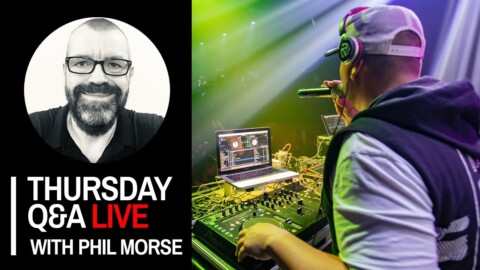How do I get the songs to load from the cue point I’ve set?
This is a common question we get asked. However, there is a simple solution to this… Memory Cues!
The memory cue feature in Rekordbox allows you to store a cue point and, by toggling a setting, have the song always load to that point.
Step 1: Set your standard cue point.
Step 2: Save it in the memory cue list. (Sometimes found on the controller, but can always be accessed within Rekordbox pad mode drop down)
Step 3: Preferences – Controller – Deck – ✅ Playback starts at memory/hot cue nearest the beginning of the track.
Follow for more tips and tricks!
Check out our BLACK FRIDAY SALE at WeAreCrossfader.co.uk