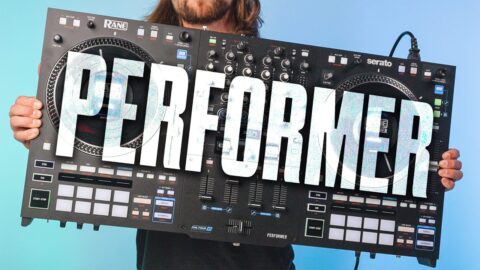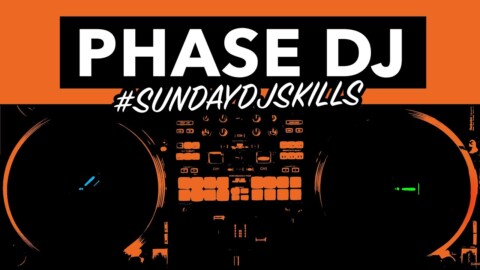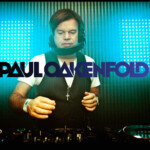The Pioneer DJ DDJ-FLX10 is a 4-channel DJ controller with track separation technology – allowing you to isolate the drums, vocals and instruments independently.
FlX 10 Featuresโ
๐ง๐ฟ๐ฎ๐ฐ๐ธ ๐ฆ๐ฒ๐ฝ๐ฎ๐ฟ๐ฎ๐๐ถ๐ผ๐ป (๐ฆ๐๐ฒ๐บ๐) Isolate Drums, Vocal +Instrumentsโ
Active Part and Part Isoโ
Individually adjust the vocals, drums, or inst volume to mix in new ways.โ
๐๐ซ ๐ฃ๐ฎ๐ฟ๐ ๐ฆ๐ฒ๐น๐ฒ๐ฐ๐โ
Choose which parts of a track you want to apply effects to and create your own remix live.โ
๐ฃ๐ฎ๐ฟ๐ ๐๐ป๐๐๐ฎ๐ป๐ ๐๐ผ๐๐ฏ๐น๐ฒ๐โ
Isolate a specific part of the track (vocal, drums, or inst) and transfer it to another deck so you can scratch it.โ
๐๐
๐ฝ๐ฎ๐ป๐ฑ๐ฒ๐ฑ ๐ข๐ป ๐๐ผ๐ด ๐๐ถ๐๐ฝ๐น๐ฎ๐ – 4 New modesโ
๐ก๐ฒ๐ ๐ ๐ถ๐
๐ฃ๐ผ๐ถ๐ป๐ ๐๐ถ๐ป๐ธ for seamless transitionsโ
๐ก๐ฒ๐ ๐๐บ๐
๐ข๐๐๐ฝ๐๐๐ for rekordbox Lighting functionโ
๐ฟ๐ฒ๐ธ๐ผ๐ฟ๐ฑ๐ฏ๐ผ๐
๐ฎ๐ป๐ฑ ๐ฆ๐ฒ๐ฟ๐ฎ๐๐ผ ๐๐ ๐ฃ๐ฟ๐ผ compatibilityโ
In this review, we’re going to take a look at this amazing controller and tell you everything you need to know about it. From the features to the performance, we’ll cover it all in this review! So if you’re in the market for a new DJ controller, be sure to check out the Pioneer DJ DDJ-FLX10.
timestamps:
00:00 Overview
01:28 Stems
06:06 Part Instant Double
08:22 Jog Wheels
11:08 Mix Point Link
15:47 FX Part Select
18:43 Performance Features
26:08 Mixer
27:20 DMX Lighting
27:59 Serato
33:53 Specs + Price
34:08 Thoughts
#flx10 #pioneerdj #rekordbox
————————————————————————————————————————————————
๐ถ Royalty Free Dj Music & Secret DJ Tutorial: https://bit.ly/36zpIEI
๐คฉ Join the DJ Hub for Advanced DJ Tutorials, Mix Breakdowns & Live Stream Tutorials: https://bit.ly/3Deijss
๐ Free DJ Tutorials: https://bit.ly/3ap7zL0
๐ป How To DJ With A Laptop For Free: https://bit.ly/36A7YZR
๐ดโโ ๏ธ 35% OFF your first booking at PIRATE studios, code ‘CF35’ at checkout https://pirate.com
๐ค Get 25% Off BPM Supreme: https://www.bpmsupreme.com
(USE CODE ‘CROSSFADER’)
๐จOff The Record DJ Podcast ๐ https://spotifyanchor-web.app.link/e/iNuAVP8MGwb
๐ Crossfader Merch: https://crossfader.teemill.com/
๐ Shop DJ Equipment: www.amazon.co.uk/shop/crossfader