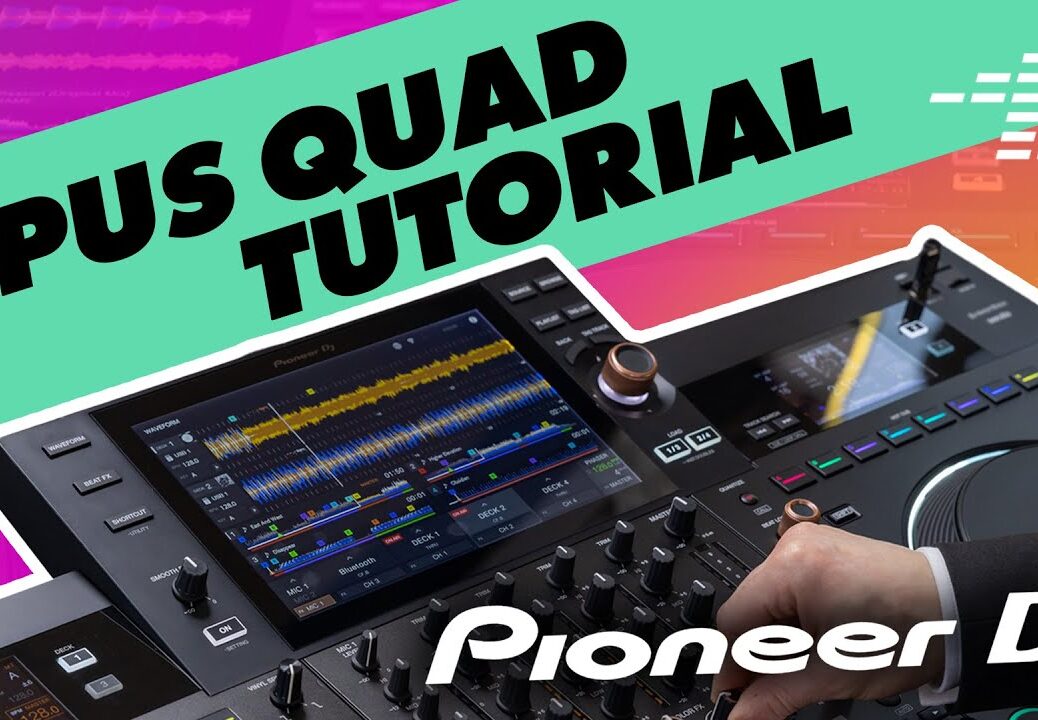This is a free 100% COMPLETE training tutorial and video manual for the Pioneer DJ Opus Quad, brought to you by the team at the Digital DJ Tips DJ school. No ads, just the info you need.
00:00 Intro
00:26 How to use this video manual
00:50 Who this is for & what else you need
02:47 System requirements
04:11 Setting the library system
07:35 Extra steps for Windows users
08:08 Adjusting the buffer
09:02 Updating the firmware
10:17 Setting up CloudDirectPlay
12:12 CloudDirectPlay limitations
13:15 Top panel controls overview
14:52 Front & back panel overview
16:47 Touchscreen – Source screen
17:48 Touchscreen – Browse screen
20:10 Touchscreen – Search function
20:41 Touchscreen – Deck menu & font size
21:35 Touchscreen – Waveform screen
23:42 Deck screens
25:12 Jogwheel screens
26:22 Using the joystick
26:48 Using Touch Preview
28:15 Loading tracks from the touchscreen
28:50 Navigating your music
30:17 Intro to playlists
30:49 Using Tag List to shortlist songs
32:20 Using track Filter to help choose songs
35:50 Making Playlists from Tag Lists
36:58 How to mark tracks as played
37:50 Organising with Playlist Banks
39:29 Play/Pause and Cue buttons
40:30 Slip Reverse & Reverse buttons
41:01 Beat Loop encoder & buttons
41:53 Manual looping
42:34 Track Search
43:19 Jogwheel – Vinyl & CDJ modes
44:48 Jogwheel – Jog Feel
45:16 Jogwheel – Stop & start speeds
46:06 Beat Sync, Key Sync & Master buttons
46:34 Tempo controls
47:36 Tempo Reset button
48:15 Searching within a playing track
49:18 Preview playing track in headphones
49:54 Recording your set
50:34 Memory Cues – What are they?
50:56 Setting a Cue on a playing track
51:39 Saving Cues as Memory Cues
53:01 Navigating between Memory Cues
53:31 Deleting Memory Cues
53:52 Auto Cue
54:46 Using Memory Loops
56:41 Setting & Deleting Hot Cues
58:03 Setting & Deleting Hot Loops
58:42 Using Hot Cue Banks
59:51 Beat Jump
1:01:19 Instant Doubles
1:02:11 Adjusting Beatgrids
1:04:38 Mixer overview
1:05:34 Assigning channels to the crossfader
1:06:03 Switching inputs on channels 3 & 4
1:06:50 Master volume control & VU meters
1:07:08 Cue monitoring in headphones
1:07:59 Mixer adjustments on Shortcut screen
1:08:38 Channel fader & crossfader curves
1:09:09 Setting headphones to Mono Split
1:10:03 Monitoring Zone mix in headphones
1:10:29 Adjusting connected microphones
1:10:55 Reducing mic feedback
1:11:43 Using the Zone output
1:13:14 Sound Color FX – Controls
1:14:02 Sound Color FX – Demo
1:18:30 Beat FX on the Opus Quad
1:18:55 Selecting a Beat effect
1:19:33 Beat FX time cycle controls
1:21:31 Setting Beat FX level
1:21:55 Beat FX on the touchscreen
1:22:41 Beat FX Hold & Quantize
1:22:57 Beat FX banks
1:23:32 Choosing Beat FX channels
1:23:59 Resetting Beat FX timing cycle
1:24:39 Beat FX – demo
1:31:13 Smooth Echo
1:31:48 Choosing what triggers Smooth Echo
1:32:48 Smooth Echo demo
1:33:57 Using DJ software (Rekordbox, Serato DJ Pro, VirtualDJ)
1:38:25 Using Bluetooth to add music
1:39:29 Using with Rekordbox for iOS/Android
1:40:13 Utility menu talkthrough
1:46:47 Shortcut menu talkthrough
1:47:52 Changing deck & waveform colours
1:49:47 Choosing the right USB socket to use
1:50:11 Get your free book on DJing
If you own this unit and are puzzled by some of its features or not sure how to start, or if you’re considering buying it and want a proper, detailed talkthrough of every feature, this complete two-hour tutorial has what you need.
The Complete DJ Course as mentioned in the tutorial is available here:
https://djtips.co/djcourse
The Rekordbox Made Easy course is here: http://djtips.co/rekordbox
“Rock The Dancefloor!” paperback on Amazon:
https://djtips.co/rtdf-amazon
“Rock The Dancefloor!” Kindle version:
https://djtips.co/rtdf-kindle
“Rock The Dancefloor!” Audible audiobook:
https://djtips.co/rtdf-audible
👉 Subscribe and tap the 🔔 to get notified about new videos on how to DJ
👉 Want our free DJ training and guides for beginners? Sign up here: https://www.digitaldjtips.com/join
Want more DJ info from us?
▶ Take an online DJ course with us: https://djtips.co/courses
▶ Get DJ Gear reviews & news: https://www.digitaldjtips.com/
▶ Join The Global DJ Network: https://djtips.co/global
▶ Like us on Facebook: https://www.facebook.com/digitaldjtips/
▶ Follow us on Instagram: https://www.instagram.com/digitaldjtips/
▶ Follow us on TikTok: https://www.tiktok.com/@UCcGypazPypWJ2K5ig_c7LyQ
▶ Follow us on Twitter: https://twitter.com/digitaldjtips
▶ Subscribe to our newsletter: https://www.digitaldjtips.com/join
#PioneerDJ #OpusQuad #DJGear #Tech #Gear #DJTips #DigitalDJTips #MusicIndustry #DJing
Tags: opus quad training opus quad tutorial opus quad video tutorial pioneer dj opus quad video manual pioneer dj opus quad video tutorial