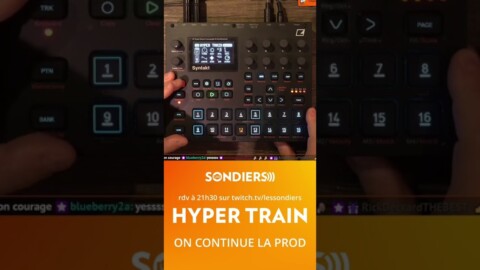If you need the features it has, Pioneer DJ’s PLX-CRSS12 controller turntable is a solid option for scratch DJs – definitely a dream for open-format turntablist, likely overkill for others. It’s basically a combination of a Technics 1210, a Rane Twelve, and the Phase wireless DVS system. Watch on to see if this turntable is the right fit for your DJ set-up..
Read the full Pioneer DJ PLX-CRSS12 review: https://www.digitaldjtips.com/reviews/pioneer-dj-plx-crss12-controller-turntable/
⚡ TIMESTAMPS ⚡
0:00 Overview
1:39 Plugging in, layout and build quality
2:52 Platter and Magvel clamp
5:14 Performance buttons
5:55 Motor and platter controls
6:26 Screen, pitch and controller deck features
7:38 Mixer connections
8:23 Rekordbox DVS with timecode vinyl
9:29 Needle mode – no tonearm needed!
11:24 Two ways to use pitch
13:01 Utility menu
13:57 Hot cues, Stems, sampler, and scratch bank
15:15 Motor on/off demo
16:14 Platter heavy/light demo
17:02 Using with Serato DJ Pro
17:55 Sound quality
18:33 Customisable tonearm
20:14 Dust covers
20:41 Are they right for you?
23:41 Price
👉 Subscribe and tap the 🔔 to get notified about new videos on how to DJ
👉 Want our free DJ training and guides for beginners? Sign up here: https://www.digitaldjtips.com/join
Want more DJ info?
▶ Take an online DJ course: https://djtips.co/courses
▶ Read “Rock The Dancefloor!”: https://www.digitaldjtips.com/rock-the-dancefloor/
▶ Get DJ Gear reviews & news: https://www.digitaldjtips.com/
▶ Join The Global DJ Network: https://djtips.co/global
▶ Like us on Facebook: https://www.facebook.com/digitaldjtips/
▶ Follow us on Instagram: https://www.instagram.com/digitaldjtips/
▶ Follow us on TikTok: https://www.tiktok.com/@UCcGypazPypWJ2K5ig_c7LyQ
▶ Follow us on Twitter: https://twitter.com/digitaldjtips
▶ Subscribe to our newsletter: https://www.digitaldjtips.com/join
#PioneerDJ #Gear #Tech #DJTips #DigitalDJTips #MusicIndustry #DJing
Tags: new pioneer turntable review pioneer dj controller turntable pioneer dj plx-crss12 Pioneer DJ PLX-CRSS12 Controller Turntable Review plx-crss12 review