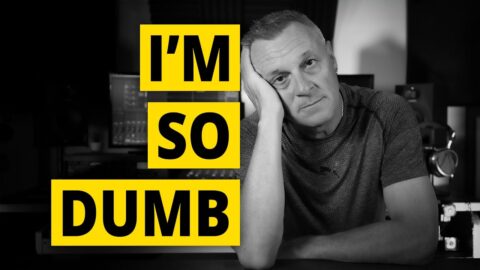The DDJ-REV7 is a new flagship DJ controller for Serato and Pioneer DJ, aimed at both scratch/battle DJs and open-format DJs who’d prefer a turntable-inspired system. Its motorised platters are best in class, with unique built-in screens. Its overall size, layout and build quality give it a similar feel to using a pro separates scratch set-up. The niggles are minor – this is a fantastic controller.
00:00 Pioneer DJ DDJ-REV7 introduction
00:21 Exclusive DJ Jazzy Jeff demo
01:14 Overview
02:23 Decks overview
03:32 Built-in screens
04:17 Screen modes and scrubbing
05:11 Stop & start time controls
05:53 Extra deck controls
07:07 Instant Scratch function
08:53 “Extra” performance pads
10:10 Utility menu
10:59 Mixer overview
12:54 Effects overview
13:19 Hardware effects
14:34 Software effects
16:58 Performance pads
19:17 Front panel controls
20:22 Rear panel inputs and outputs
21:37 Summary
23:43 One drawback…
Read the full DDJ-REV7 review: https://www.digitaldjtips.com/reviews/pioneer-dj-ddj-rev7-serato-controller/
Watch the full DJ Jazzy Jeff DDJ-REV7 demo: https://youtu.be/r9i_Ejp4_Bk
👉 Subscribe and tap the 🔔 to get notified about new videos on how to DJ
👉 Want our free DJ training and guides for beginners? Sign up here: https://www.digitaldjtips.com/join
Want more DJ info?
▶ Take an online DJ course: https://djtips.co/courses
▶ Read “Rock The Dancefloor!”: https://www.digitaldjtips.com/rock-the-dancefloor/
▶ Get DJ Gear reviews & news: https://www.digitaldjtips.com/
▶ Join The Global DJ Network: https://djtips.co/global
▶ Like us on Facebook: https://www.facebook.com/digitaldjtips/
▶ Follow us on Instagram: https://www.instagram.com/digitaldjtips/
▶ Follow us on TikTok: https://www.tiktok.com/@UCcGypazPypWJ2K5ig_c7LyQ
▶ Follow us on Twitter: https://twitter.com/digitaldjtips
▶ Subscribe to our newsletter: https://www.digitaldjtips.com/join
#DDJREV7 #PioneerDJ #Tech #Gear #DJTips #DigitalDJTips #MusicIndustry #DJing
Tags: dj controller motorised platters pioneer dj ddj-rev7 demo pioneer dj ddj-rev7 review pioneer dj motorised jogs pioneer dj motorized jogs