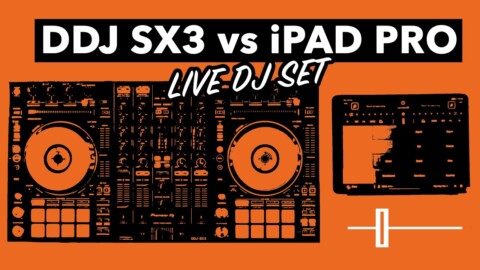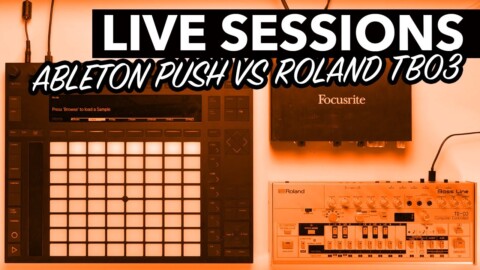DOWNLOAD MY BEGINNER DJ COURSE!
►https://sellfy.com/p/ms3fx1/
DOWNLOAD MY DJ COURSES!
►https://sellfy.com/djcarloatendido
#BeginnerDJ #Avicii #DJTutorial
________________________
THE DJ CONTROLLER USED
►https://guitar-center.pxf.io/21o2d0
or
https://amzn.to/4fKNf7j
DOWNLOAD THE DJ EDITS USED IN THIS VIDEO
►https://sellfy.com/djcarloatendido/p/aviciiedits/
►OR BE A MEMBER AND GET THEM FOR FREE!
https://www.youtube.com/channel/UCnO0dcSgfp18PDxH5oNVpKQ/join
EVERYTHING I own to DJ and Video!
👑All The Gear I Use: https://amzn.to/4cRaKsO
►DDJ-FLX4 (Amazon): https://amzn.to/3F0hiYs
►DDJ-FLX4 (Guitar Center) [Best Deal]: https://guitar-center.pxf.io/21o2d0
► Best Headphones I use for daily gigs: https://amzn.to/2GevKv9
► Speakers I use at home for practicing and DJ’ing: https://amzn.to/3guDgnO
🎵Where I Download My Music, Acapellas, Instrumentals, etc.
(Use Coupon Code “DJCARLO” for a Huge Discount)
Link: https://crateconnect.com/subscribe
________________________
►TIMESTAMPS
0:00 – Intro
0:19 – Low EQ Mixing
1:55 – Build Up Transitioning
2:49 – Echo and Filter Accents
3:30 – Free Skillshare
5:21 – Outro Mixing
5:44 – Mixing in Key
►SCRIPT
So the first thing I noticed is Avicii’s mixing technique. Like other EDM DJs, Avicii prefers to only affect his next track’s Low EQs when mixing them in.
So he brings his next song’s Low EQ all the way to the left side before blending the next track in.
This is done so he can have more sonic space to bring up the next tracks volume when mixing.
Now, he only brings the Low EQ of his next track back up to the 12 o’clock position, when he’s ready to blend and transition to the next track, which in most cases are when he reaches the outro sections of songs.
What’s different though with his EQ style compared to Martin Garrix is that he doesn’t prefer to affect the current song’s Low EQ when mixing out, instead, he simply brings the current song’s volume down
Now, to make his transitions sound extra smoother, he also tends to use an Echo effect on the current song when mixing out.
This technique helps smoothen one’s mixing, because instead of just shutting down the previous song’s volume and being done with it
*Demo*
You can let the song naturally fade out with an Echo effect
Now one of the ways DJs like Avicii keep the energy of the mix up, is that they have the next song’s Build up section begin right after the current song’s Chorus ends.
This helps retain the momentum of the mix and keeps the overall flow going.
Because if you don’t mix to something right after an EDM chorus, what you’re left with is a breakdown section, which could be boring for hyped up listeners
Now if you wanna how you can apply this trick in your DJing, stick around till the end of the video.
Anyway, speaking about hyping things up, let’s move on to Accenting
So accenting is done by a DJ for 3 reasons.
1. To make a track sound more exciting and cool
2. To give the mix a more live feel
3. And to do just something, besides dance, and mix the next track in
Now one of the ways Avicii accents his tracks, is by activating an Echo effect on them right before they reach their next section
It’s a pretty simple technique to do, and it just works by activating an Echo effect, and cranking its Level/Depth knob from left to right
Sometimes Avicii alters this, by implementing a High Pass Filter Sweep on top of his Echo sweep.
And now let’s talk about where Avicii tends to mix his next song in. So like I mentioned earlier, he likes to have his next song’s Build Up section begin right a songs chorus ends.
And this is done by counting your beats, and mixing your next song in, at the right section in the current song’s Chorus section.
So as you can see in this illustration. Our next song has a 32 beat intro before its Build Up section begins, so therefore we should mix this song, at the last 32 beats of the current song’s outro section
Most EDM DJs actually mix there, because it’s the easiest place to blend and EQ tracks. You can do your smoothest transitions with an Intro section and outro section.
________________________
See what happens behind the scenes:
►Instagram: https://www.instagram.com/djcarloatendido
►Twitter: https://twitter.com/djcarloatendido
►Facebook: https://www.facebook.com/djcarloatendido
►Snapchat/Tiktok: djcarloatendido
________________________
EMAIL: [email protected]
________________________
DISCLAIMER:
Some of the links are affiliate links, where I earn a small commission if you click on the link and purchase an item. You are not obligated to do so, but it does help fund these videos in hopes of bringing value to you!
This video is sponsored by Skillshare
https://skl.sh/djcarloatendido05211
________________________