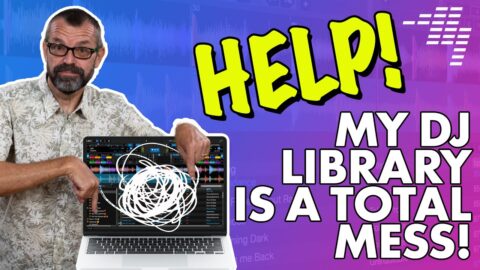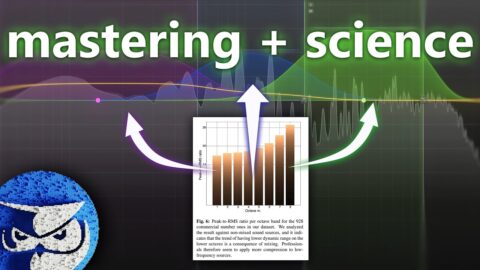Using the Envelope Follower in Ableton Live (or the peak controller in FL Studio) can unlock some powerful and advanced processing options to make your music sound better. These free tools save you time and deliver better results when compared to alternative methods with multiple plugins, parameter adjustments and routing.
I also show you how to automate 3rd party plugins in Ableton and use the Peak Controller in FL Studio.
One of the songs used in my video is La La Land by Kennedy Wilde (available on all platforms)
📱 Instagram: @michael.inthemix
📱 All my links: https://linktr.ee/inthemixlinks
📱 Join My Free Discord: https://discord.com/invite/inthemix
🌍 My Website / Contact / Hire me: https://michaelwynneaudio.com
🎧 My Sound Banks / Preset Packs: https://inthemix.store
🎧 20% OFF SoundGym (Exclusive for ITM): https://bit.ly/ITMSoundGym20
💸 Releasing a song? Save money on DistroKid if you sign up through my custom link: http://distrokid.com/vip/inthemix
💻 Get My Mixing Plugin, REVIVER: https://youtu.be/-Xv4Ds4jTp4
0:00 – Intro
0:15 – Setting up the Envelope Follower
1:52 – “Sidechaining” Envelope Follower
2:30 – Automating 3rd Party Plugins in Ableton
3:18 – Advanced mixing techniques
4:22 – FL Studio Peak Controller Alternative
6:08 – Why is this better?
#ableton #mixing #musicproduction
Tags: Ableton Envelope Follower fl studio Mixing Tip Peak Controller